Managing Your Organisation¶
Logging into the Administration Console¶
Administrators can log into the ThreeThirds Collaboration Admin app by clicking the Admin App(Cog icon) in the bottom left of the screen in the left sidebar.

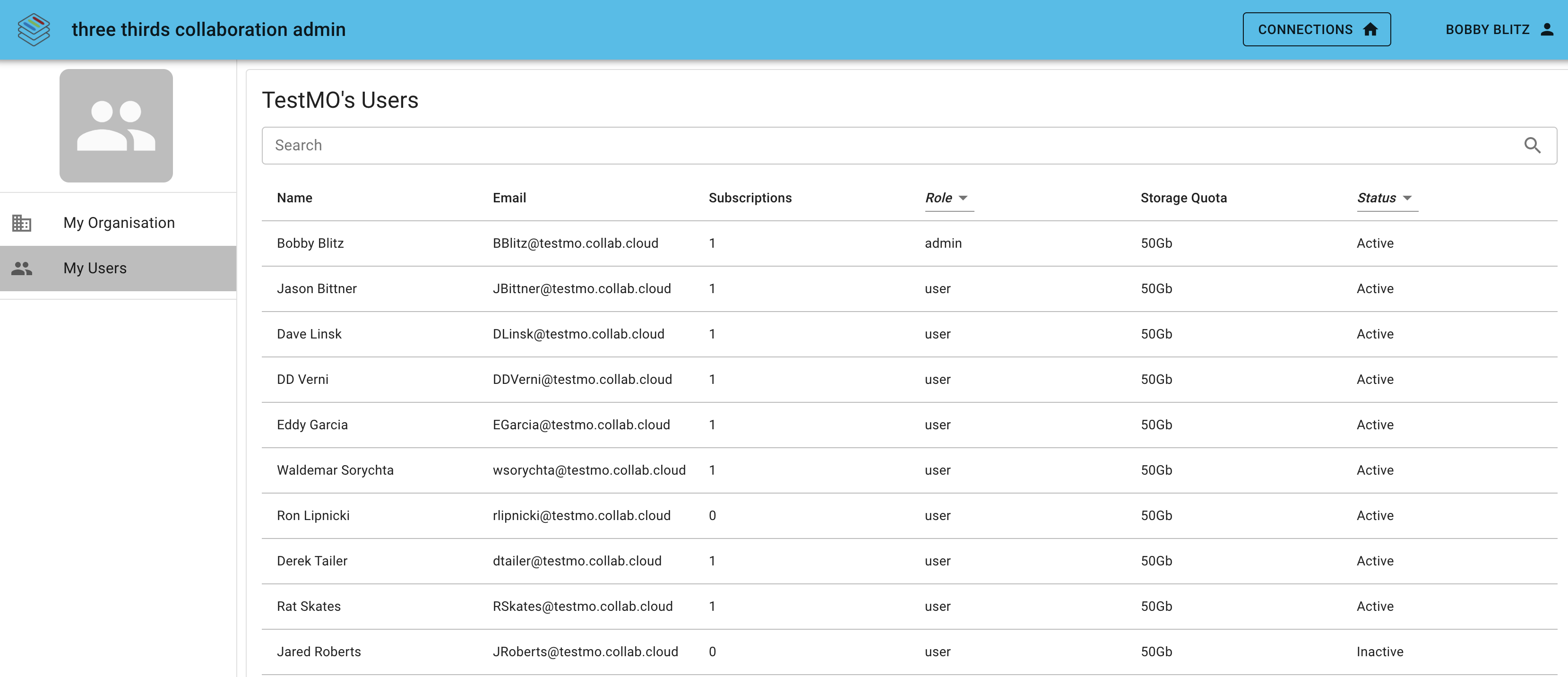
Managing settings¶
Currently the ThreeThirds Collaboration Admin app has limited functionality. The table below indicates management items that can be performed with the Admin App today. Depending in your account type and environment - other functions may be performed in your on-premise Domino Directory, or by request to support at support@collab.cloud.
Keep watching this page as there will be weekly updates to the Documentation
| By Support Request | Admin App Now | Admin App Later | Not Supported | |
|---|---|---|---|---|
| Account settings | ||||
| Modify Organisation Contact Information | [X] |
[X] |
||
| Add Subscriptions to Organisation | [X] |
[X] |
||
| Remove Subscriptions from Organisation | [X] |
[X] |
||
| User Management - General | ||||
| View Users | [X] |
|||
| View Subscriptions | [X] |
|||
| Reset Password | [X] |
|||
| Change User Role | [X] |
|||
| Set User Inactive | [X] |
|||
| Add Subscriptions to User | [X] |
|||
| Remove Subscriptions from User | [X] |
|||
| User Management - Connections | ||||
| Create Users | [X] |
|||
| Rename Users | [X] |
|||
| Update/Modify Users | [X] |
|||
| Delete Users | [X] |
[X] |
||
| User Management - Mail | ||||
| Create Users | [X]** |
[X] |
||
| Rename Users | [X]** |
[X] |
||
| Update/Modify Users | [X]** |
[X] |
||
| Delete Users | [X]** |
[X] |
||
| Deploy Custom Mail Templates | [X]** |
[X] |
||
| Add/change mail quota | [X] |
|||
| User Management - Chat/IM | ||||
| Disable Sametime Chat (a) | [X] |
|||
| Manage Sametime Groups | [X] |
|||
| System | ||||
| Change Theme/Colours | [X] |
|||
| Add Company Logo | [X] |
|||
| Manage IP Restrictions | [X] |
[X] |
||
| Add Organisation Extensions | [X]* |
[X] |
* Adding Organisation Extensions, or migrating Extensions from IBM Connections Cloud will need to be performed in consultation with ThreeThirds development, and may incur professional services fees.
Organizaton Administrators can add custom Extensions via the Applications Register athttps://yourtenantname.collab.cloud/appreg
** New mail users are handled by support request (Mail Cloud customers) or by registration in your on-premise Domino Directory (Hybrid Customers). See User Management for more info. (a) Sametime is now enabled only on request.