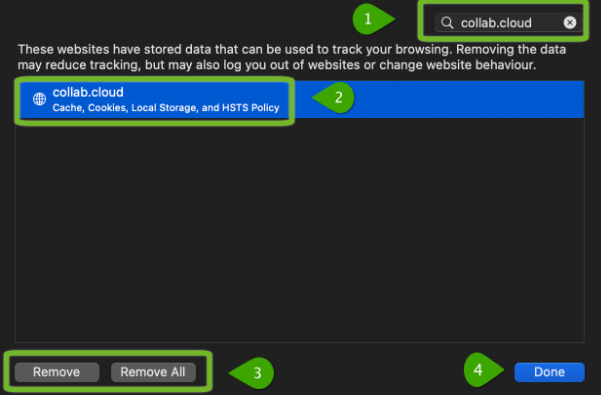Remove cookies¶
If you have troubles with your login you should clear the stored cookies for collab.cloud.
Chrome, Chromium¶
Open Settings and goto Privacy and security -> Third Party Cookies
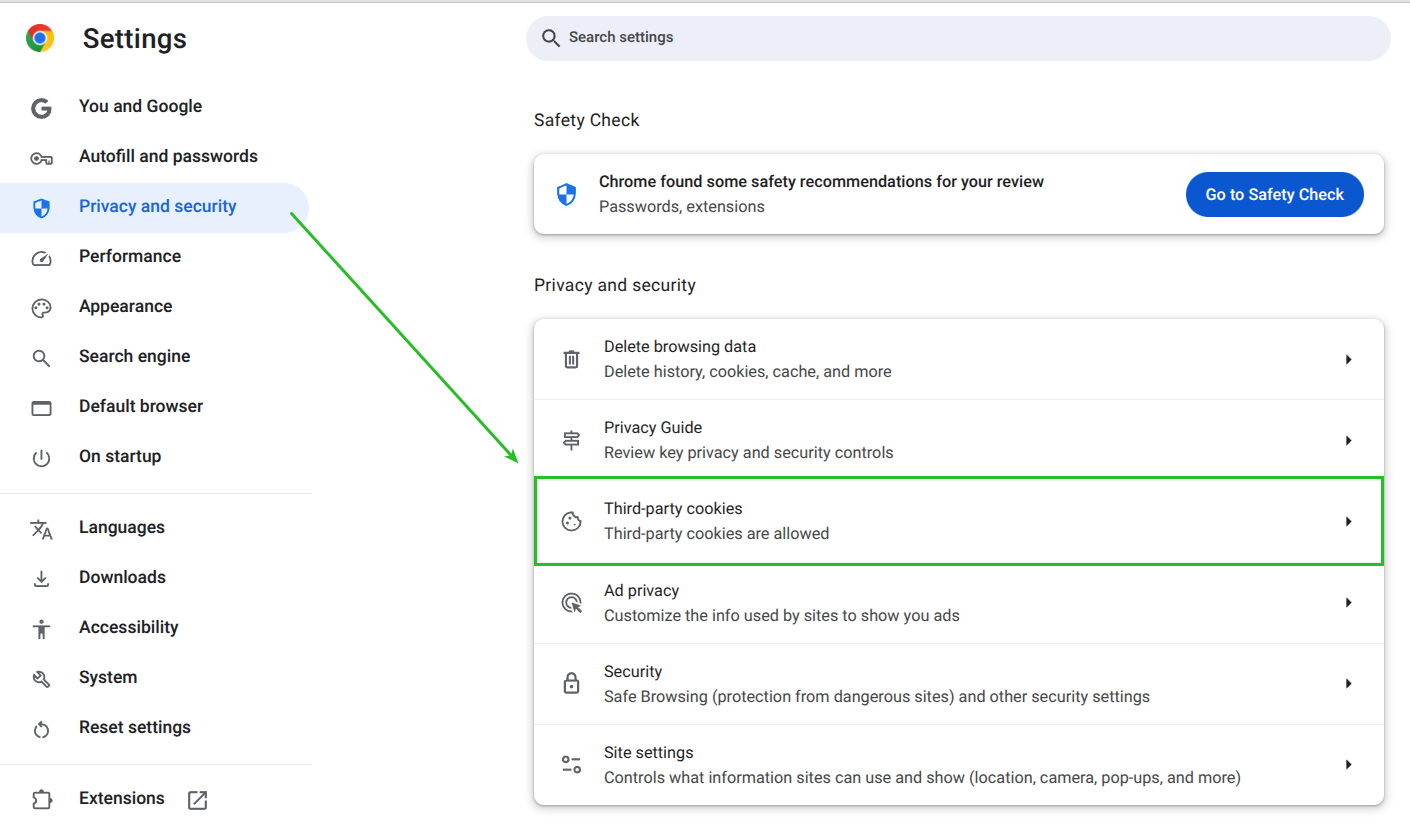
Scroll down to See all site data and permissions
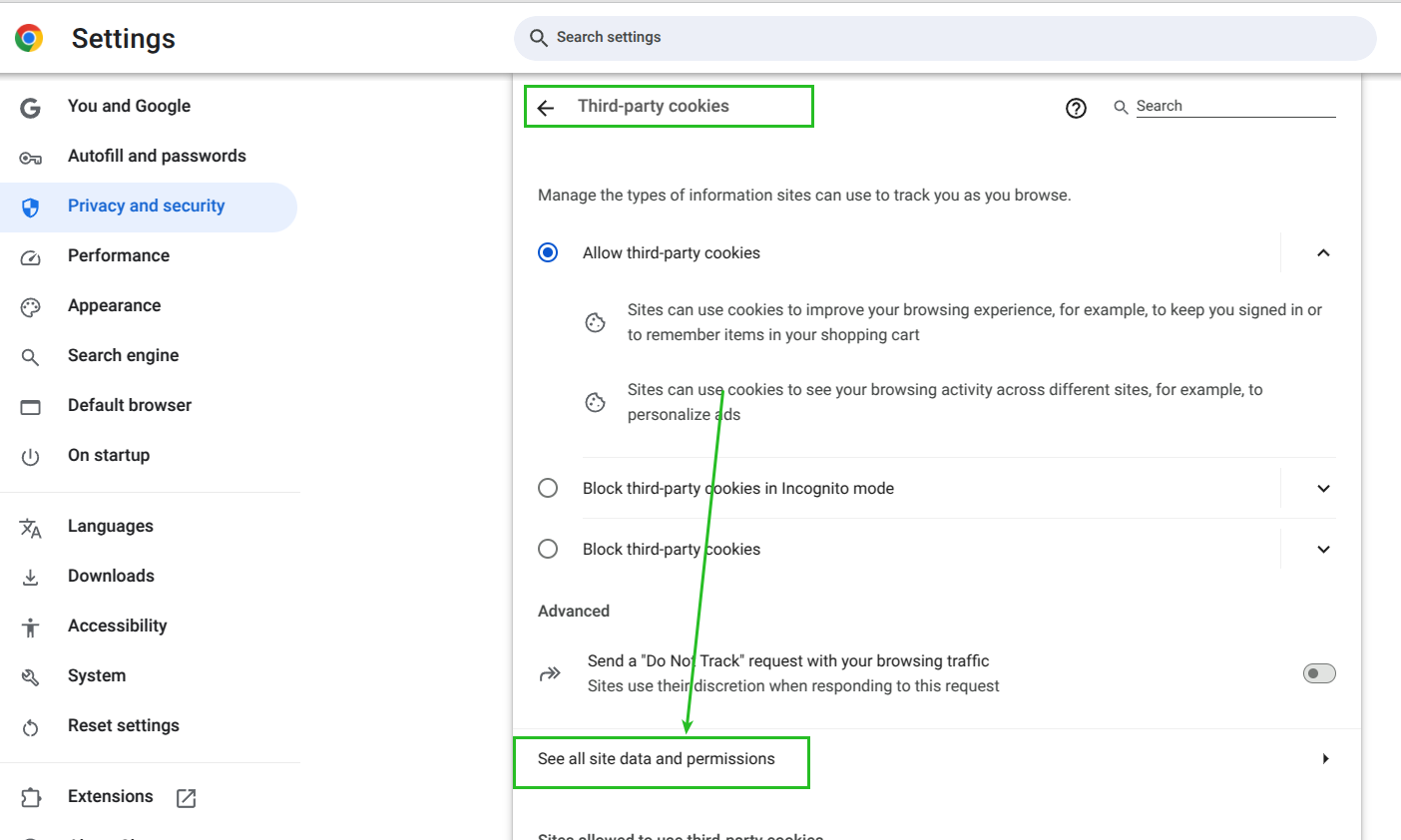
On top right enter collab.cloud. You should get a list as in the screenshot, then click on Delete displayed data
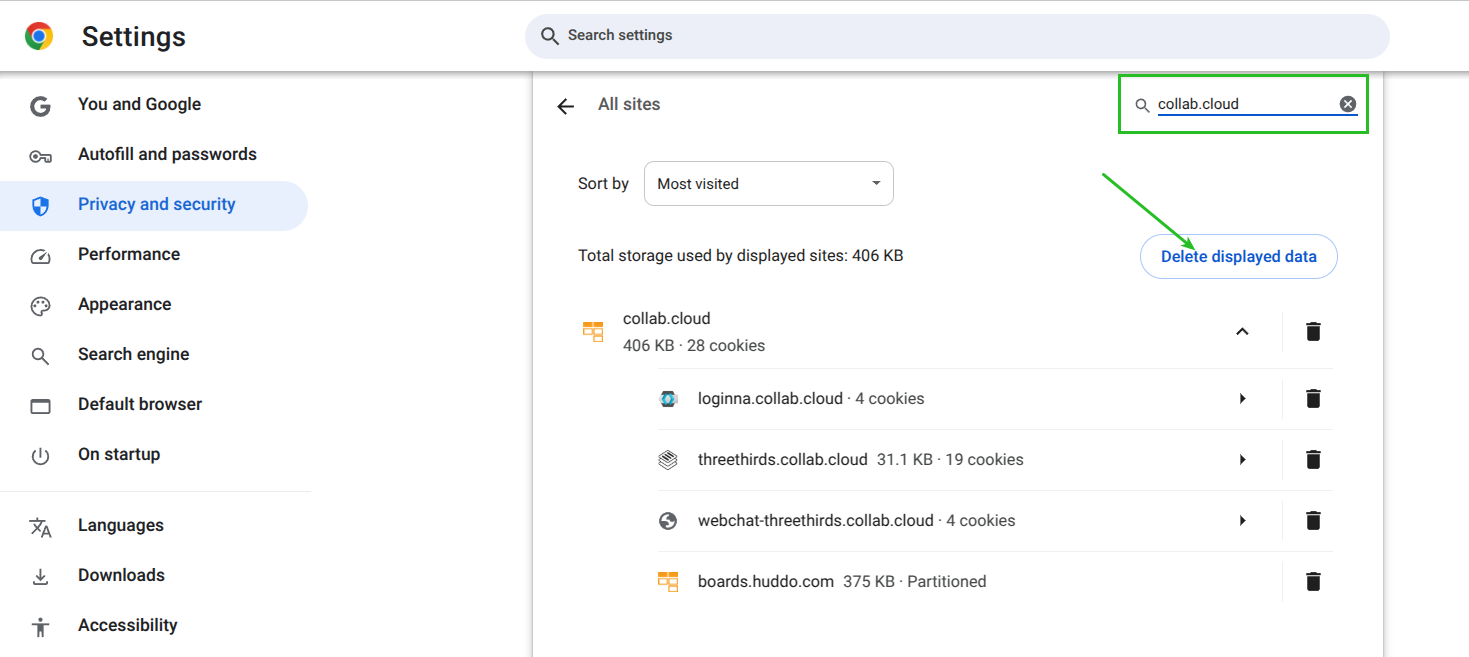
Firefox¶
Open the Firefox Settings and goto Privacy and security
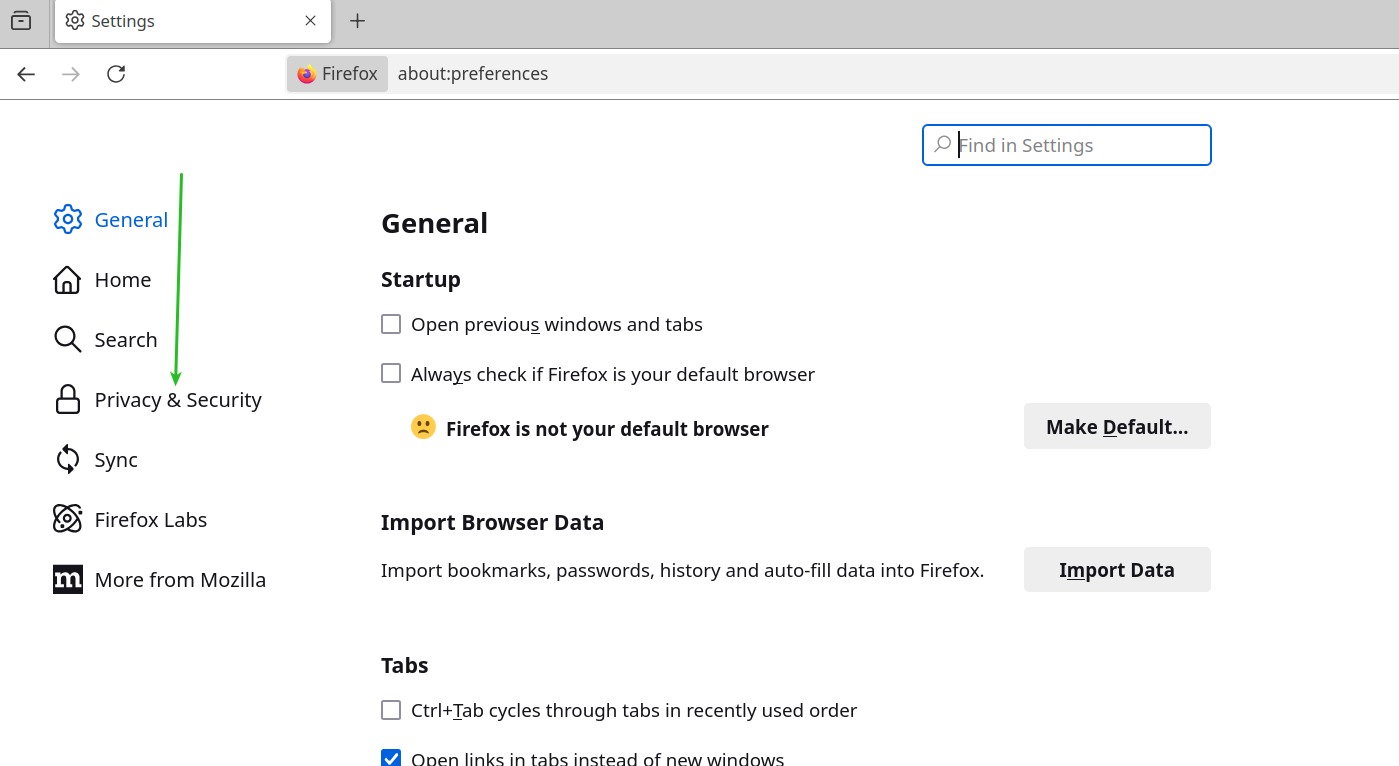
Click on Manage Data
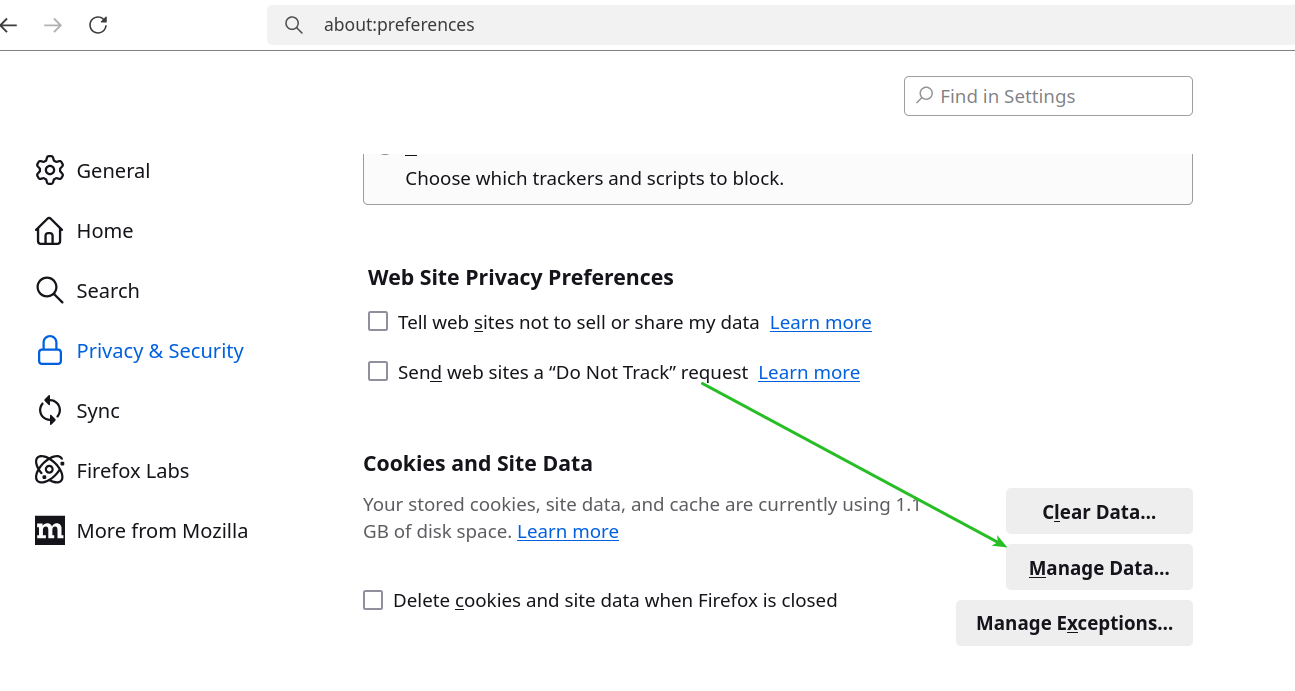
In the search box (1) enter collab.cloud then select the site (2) and hit Remove Selected (3)
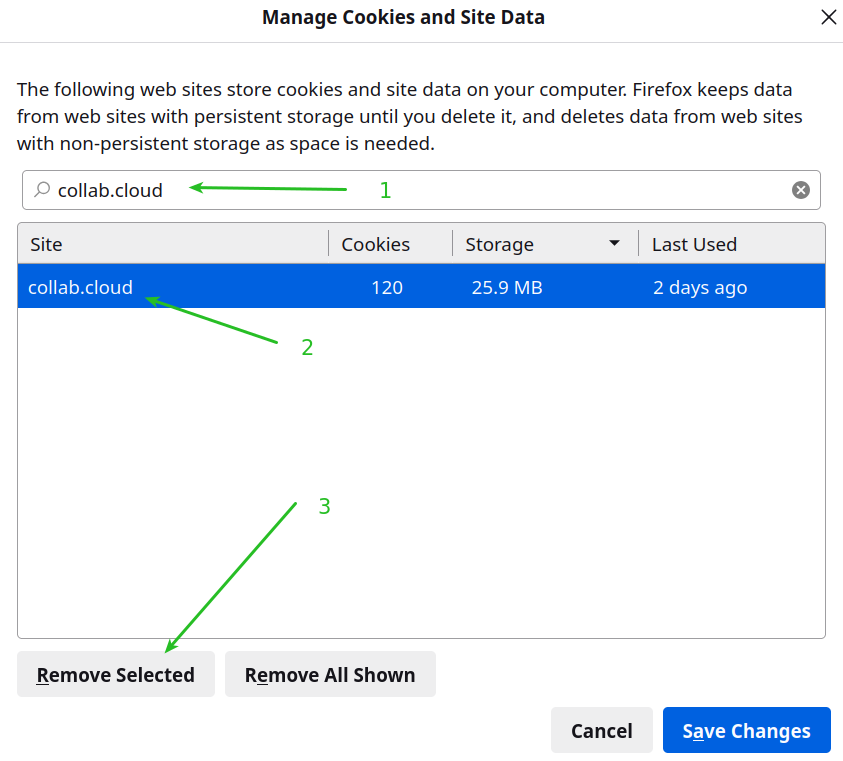
Edge¶
Open the Settings Page and goto Cookies and site permissions -> Manage and delete cookies and site data
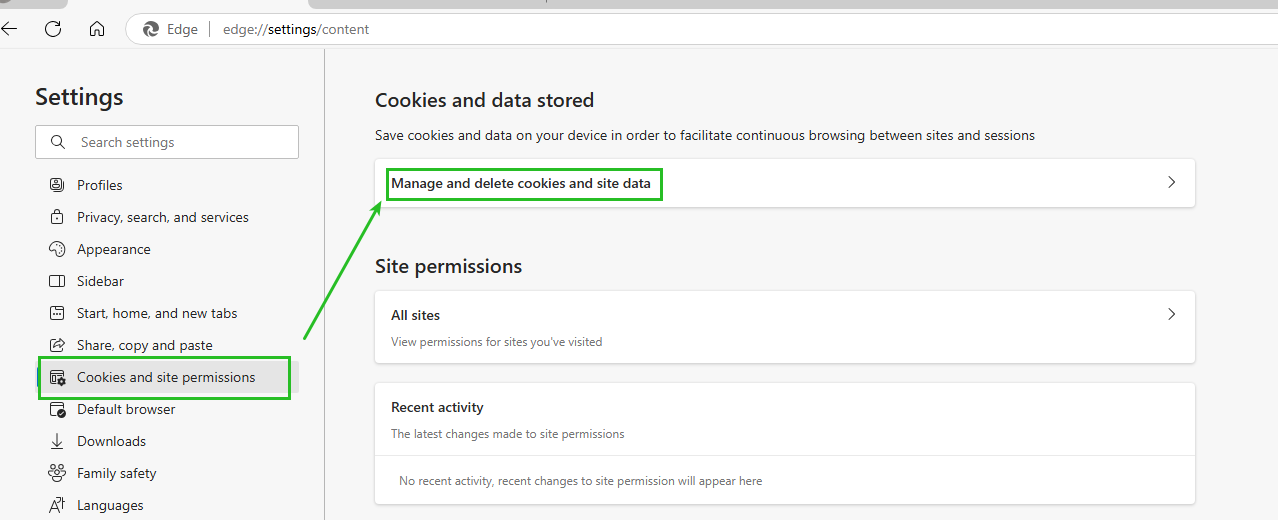
Goto See all cookies and site data
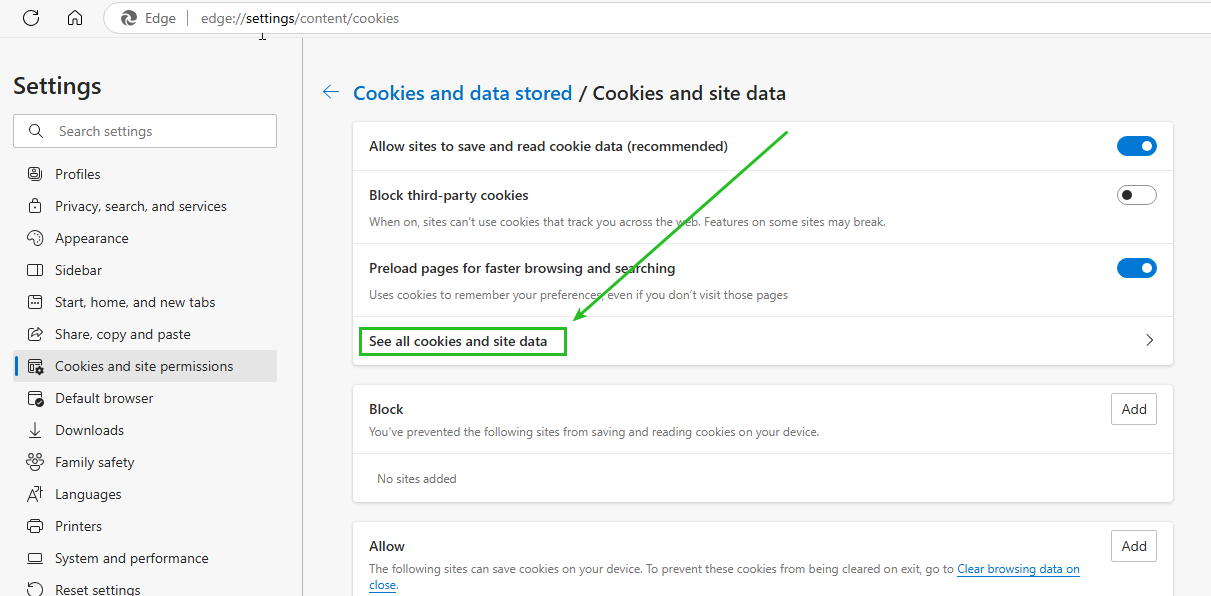
Enter collab.cloud in the searchbox (1). Make sure that only the collab.cloud is displayed and click on the Remove all shown (2) button.
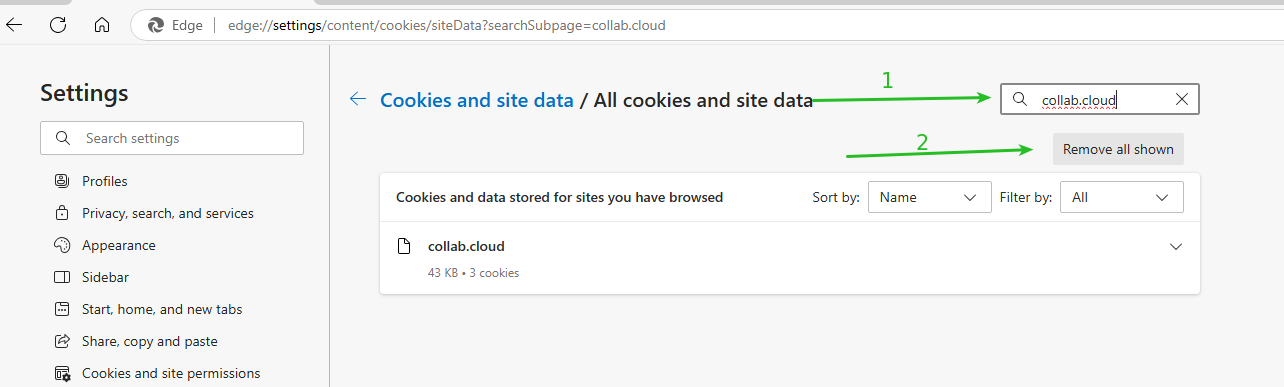
Safari¶
Open the Settings page and go to Privacy – Manage Website Data…
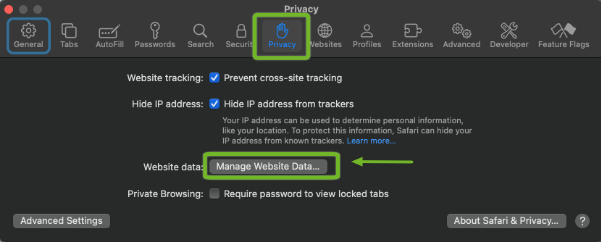
Enter collab.cloud in the searchbox (1). Make sure that only the collab.cloud is displayed (2), click on the Remove all (3) button and confirm with Done (4)